You’ve installed an Office Web Apps Server with HTTPS and its slow? We really had slow office web apps and an enormous amount of documents that failed to open with the following error message “Sorry, something went wrong”. Make sure your SharePoint Web Applications are using https and “AllowOAuthoverHTTP” is not enabled. You should not use AllowOAuthoverHTTP when using HTTPS.
$config = (Get-SPSecurityTokenServiceConfig)
$config.AllowOAuthOverHttp = $false
$config.Update()
More solutions to resolve your problem on TechNet
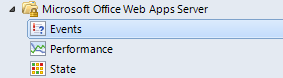
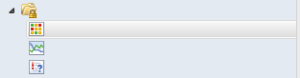
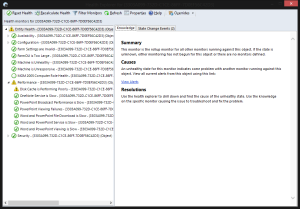
Recent Comments