After a major network outage one of our server doesn’t want to connect to the database server anymore. The event log was spammed with the following message:
Error 07.01.2014 10:09:09 Microsoft-SharePoint Products-SharePoint Foundation 5586 Database “Unknown SQL Exception 64 occurred. Additional error information from SQL Server is included below.
A transport-level error has occurred when receiving results from the server. (provider: TCP Provider, error: 0 – The specified network name is no longer available.)”
This message only appeared on one out of five servers. No reboot, no iisreset resolved the problem.
We resolved the issue by moving the database to another sql node (FailOver / Always On). When you move the database all connections will be forcibly closed. Seems that the sql server doesn’t allow the server to connect to the database as some connection was still established. If you can’t move the database to another node, simply restart the instance or put the affected database in single user mode to close the connections.
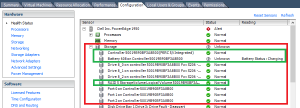
Recent Comments