So how to display health status of a Dell Perc 5/i (LSI 8404E) in ESXi incuding battery and raid status?
Nothing easier than that. Most admins know the Dell Perc 5/i is a LSI 8404E with firmware and bootloader from dell.
Download the latest LSI MegaRAID SMIS Provider for VMWare from here: http://www.lsi.com/search/pages/Results.aspx?k=VMWare%20SMIS&v1=-write
Upload the VIB File to your ESXi and install via commandline.
esxcli software vib install -v /tmp/vmware-esx-provider-lsiprovider.vib –no-sig-check
Result should be:
Installation Result
Message: The update completed successfully, but the system needs to be rebooted for the changes to be effective.
Reboot Required: true
VIBs Installed: LSI_bootbank_lsiprovider_500.04.V0.38-0005
VIBs Removed:
VIBs Skipped:
Simply reboot your ESXi and now you can view the health status on your server.
UPDATE: LSI was aquired by Avago and Avago was aquired by Broadcom.
You may find the correct download here: http://downloads.vmware.com/d/details/dt_esxi50_lsi_2108_v534/dHRAYnRqZWRiZHAlZA==
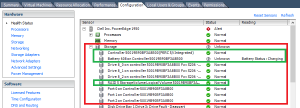
This might be a long shot, but do you have an alternative source for the LSI MegaRAID SMIS Provider for VMWare? It looks like Broadcom bought LSI and made the download hard to find. I put a Perc 5/i into a custom built ESXi box, and realized I cant see any stats for the raid!
Hello Brendan,
you may check out this link:
http://downloads.vmware.com/d/details/dt_esxi50_lsi_2108_v534/dHRAYnRqZWRiZHAlZA==
I’m not sure if this works for 6.0 and higher.