After installing Windows Server 2012 R2 or Windows 8.1 you will be asked if this is a home/work network or not. Based on that windows will choose your network profile.
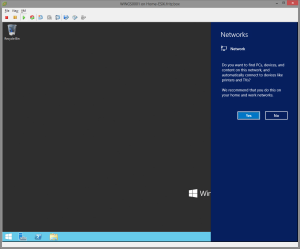 I was some kind distracted and accidently clicked in the middle of the desktop and the sidebar disappeared. Windows decided that this is a “No” and you will be on a public network. I’ve no idea why but you can not change it through the network and sharing center, all settings you’re trying to set will be set back to default of public networks. Like network discovery. So how to change it? Quite easy, just open the registry and navigate to the following path:
I was some kind distracted and accidently clicked in the middle of the desktop and the sidebar disappeared. Windows decided that this is a “No” and you will be on a public network. I’ve no idea why but you can not change it through the network and sharing center, all settings you’re trying to set will be set back to default of public networks. Like network discovery. So how to change it? Quite easy, just open the registry and navigate to the following path:
HKEY_LOCAL_MACHINE\SOFTWARE\Microsoft\Windows NT\CurrentVersion\NetworkList\Profiles
There will be at least one key in that list. Simply delete the one you want to reset and reboot your machine. After that you will be asked again. However I would only recommend that method if that happened to you right after the setup as I don’t know if some firewall rules will be reset or deleted.
Recent Comments